1.Open your mt4 trading platform, I will take the ava platform as an example.

2.Click “File”-“Open Data Folder” in the upper left corner.
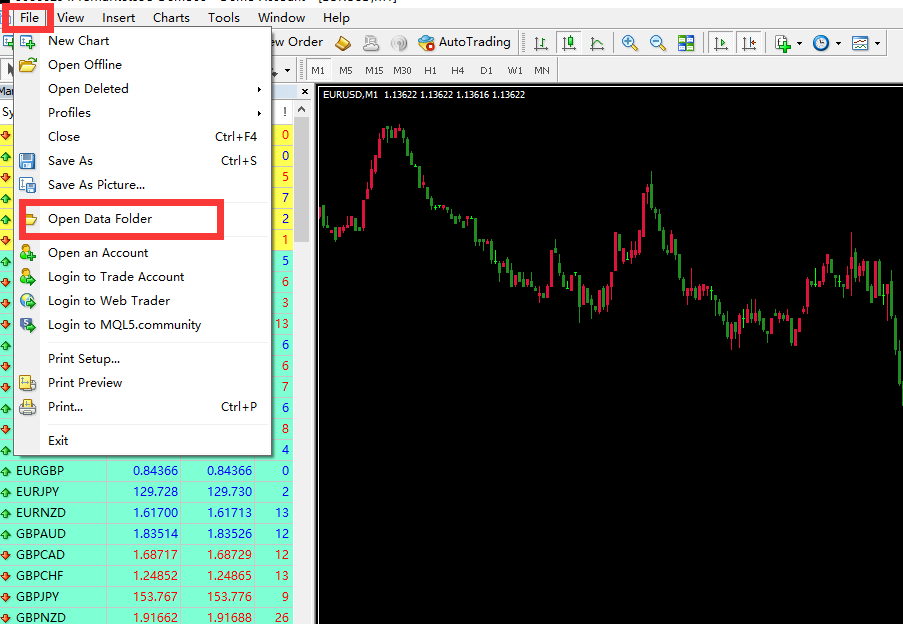
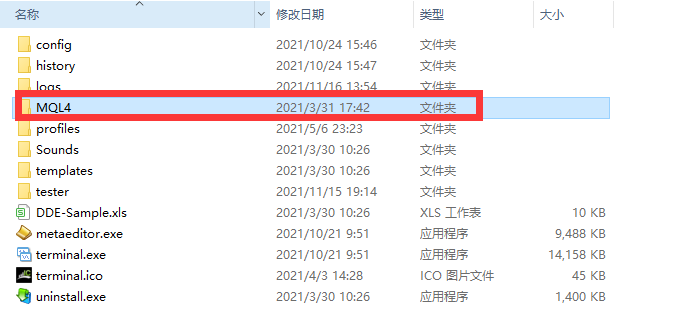

3.Download the EA and unzip it, there are several directories inside.
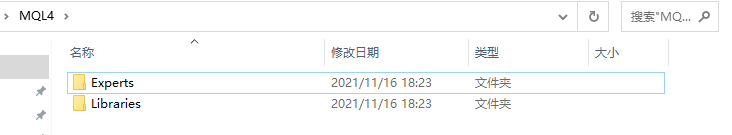
4.Copy these unzipped directories to the platform MQL4 folder. If prompted, select Overwrite. These directories correspond to the directories under the MQL4 folder, as shown in the figure below.
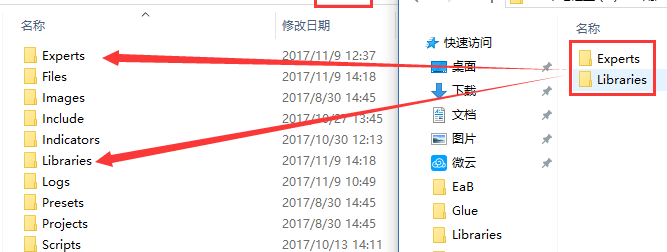
5.After the EA is installed, please restart the MT4 platform.
6.Open MT4 and find “Navigator” in the View.
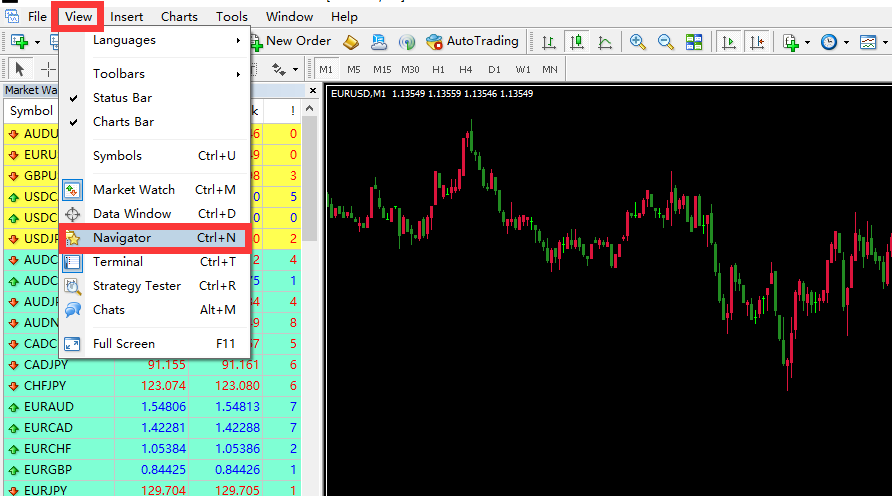
7.In the “Expert Advisor” of the “Navigator”, find the EA file you just installed, double-click or click to manually enter the chart window.
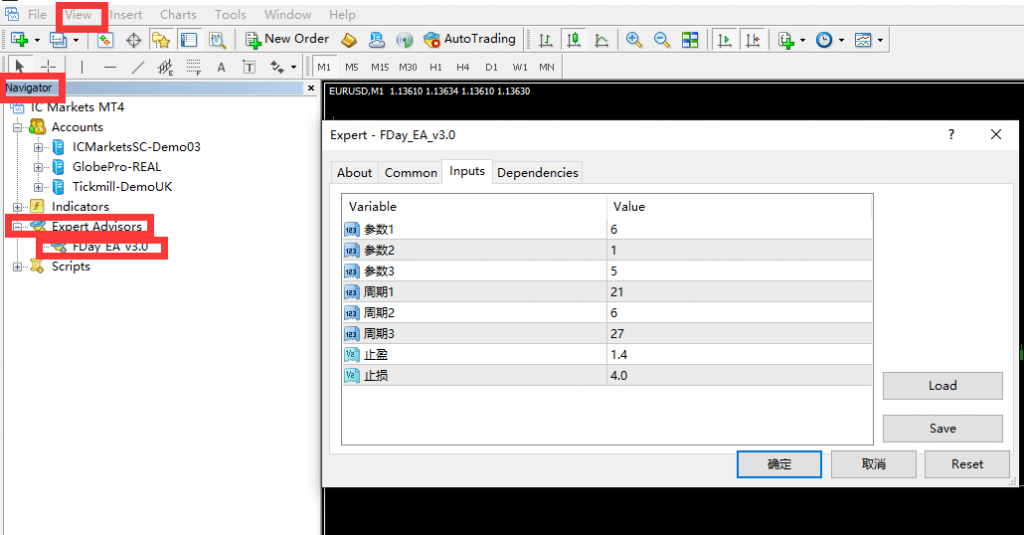
8.If there is an operation error pop-up window, please make corresponding modifications according to the prompt content.
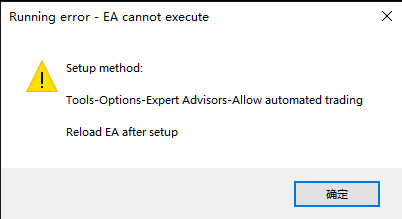
9.In the “input ” window, you can modify custom parameters
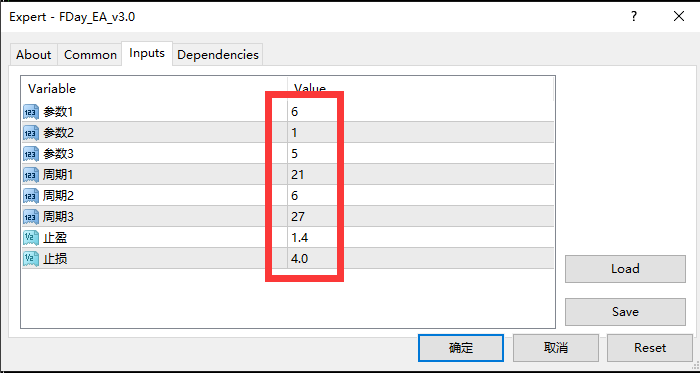
10.After the installation is complete, if EA cannot run normally, this may be due to a lack of Microsoft runtime.
Please download:https://www.microsoft.com/zh-cn/download/details.aspx?id=40784
Install after download, restart mt4 software after installation to load EA again.
11.For problems during installation, please post in this forum ,Or connect us.
