Front Page › Forums › EA Download › Hedging EA › Hedging EA v3.8.8.5 download and update function description
- This topic has 0 replies, 1 voice, and was last updated 2 years, 1 month ago by
 邦艾堂.
邦艾堂.
-
AuthorPosts
-
06/26/2022 at 10:31 #1762
The following only introduces the incremental functions of this version. You can look at the update records from low to high versions. On the one hand, you can better understand the EA functions. On the other hand, some update suggestions include user transactions. Strategy.
You can pay attention to the Zhihu account, Toutiao account, and WeChat video account here, and the videos will be updated. continuously.https://www.eabang.com/10.html
The Hedging EA V3.8.8.5 update function description:
1. Added the function of custom indicators, calling custom indicators to open and close positions.
It is now possible to load any custom indicator for opening and closing positions, in the automatic panel and the conditional opening and closing in the Add-on and Add-on panel panels.
Bang-EA1 As shown above, in the “DIY” sub-panel of conditional opening and closing, you can set 6 custom indicators, and you can set different opening and closing conditions according to your needs.
A series of teachings will be recorded later for specific functions.2. The deviation of the moving average increases the function of the intersection point and the current price.
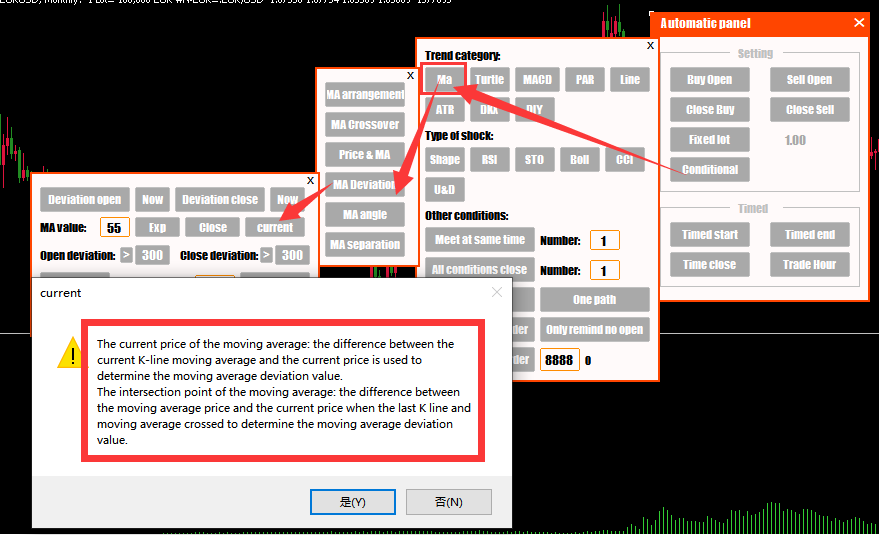
Bang-Ea2 As shown in the figure above, this function is a switch in the deviation of the moving average. After clicking, it will switch back and forth between the “intersection point” and the “current price”.

Bang-Ea3 As shown in the figure above, the current price is a red arrow, which is the difference between the current moving average value and the current price, which is used to determine the deviation of the moving average.
The intersection point is the blue arrow, which is the moving average value at the time of the last crossing between the price and the moving average. The difference between this value and the current price is used to determine the number of points the moving average deviates from.3. Added the function of only reminding but not opening positions.
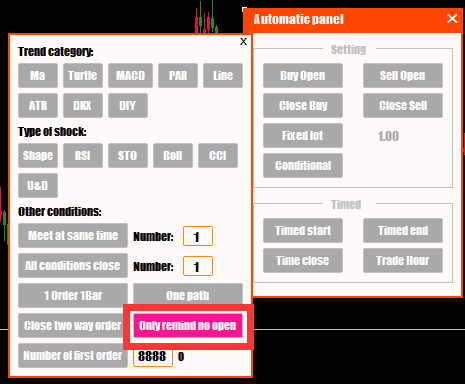
Bang-Ea4 As shown above, this function is in the conditional opening and closing on the automatic panel.
If this function is enabled, when the opening conditions set on the automatic panel are met, the EA will only remind and will not actually open the order.
The specific reminder method is enabled in the alarm settings in the information display.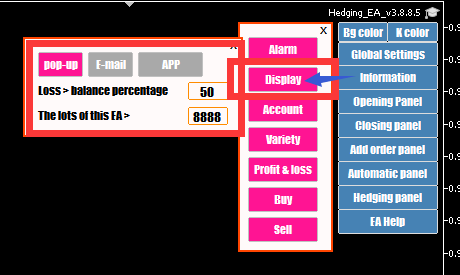
Bang-Ea5 It is recommended to open 1 K-line and only open and close 1 single button, so that 1 K-line can only be reminded once at most, otherwise there may be a situation where the opening conditions are always met and the reminder is always on.
4. The increase in equity increases the judgment of negative numbers, because sometimes it is necessary to close the position when the equity decreases, and it can be achieved by entering a negative number here.
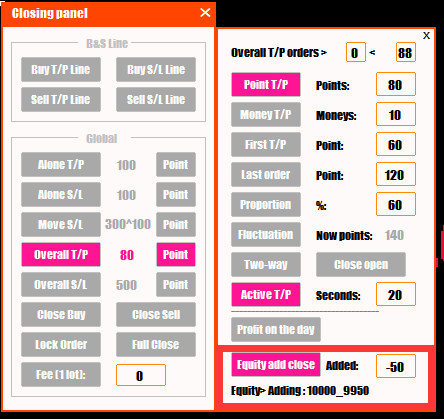
Bang-Ea6 After entering a negative number, when the equity decreases to a certain value, Ea will fully close the order.
5. The required condition function has been added to the conditional opening and closing. This function is available in every opening and closing condition.
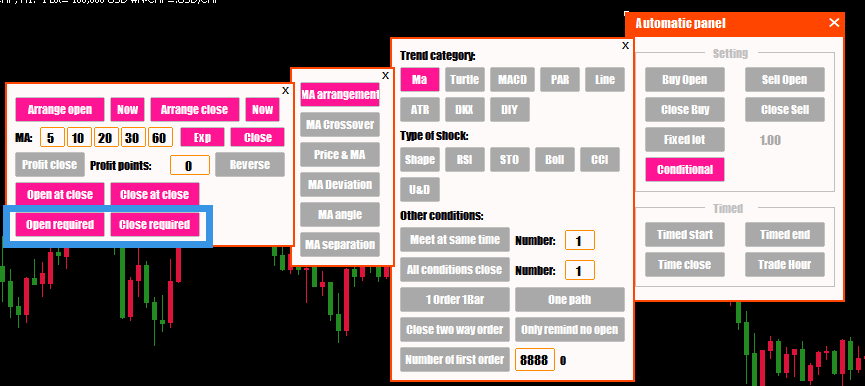
Bang-Ea7 For example, if you choose to open a position when multiple conditions for opening a position are met at the same time, such as moving average + macd + rsi + sto, if any two conditions are met to open a position, before, if two of these four conditions are met at the same time, a position will be opened. For orders, if you want the moving average condition to be a condition that must be met, but it was not possible before, you can now set a certain condition as a mandatory condition. After setting it as a mandatory condition, then this condition must be met.
6. The position limit of a single order is added to the individual stop loss.
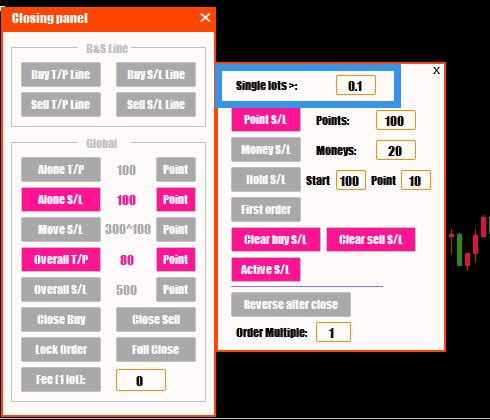
Bang-Ea8 When the position of the order is greater than the set value, and the individual stop loss condition is also met, the order will be individually stopped.
7. Customize the calculation of the addition interval, you can choose according to the quantity or the maximum position.
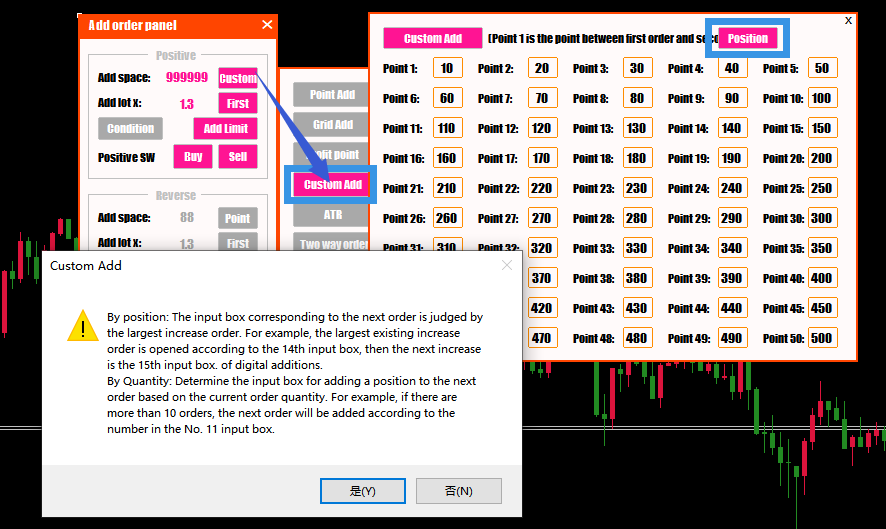
Bang-Ea9 By position: The input box corresponding to the next order is judged by the largest increase order. For example, the largest existing increase order is opened according to the 14th input box, then the next increase is the 15th input box. of digital additions.
By Quantity: The input box for the next order addition is determined by the current order quantity. For example, the current order quantity is 10, and the next order addition will be based on the number in the No. 10 input box.8. Added app alarm.
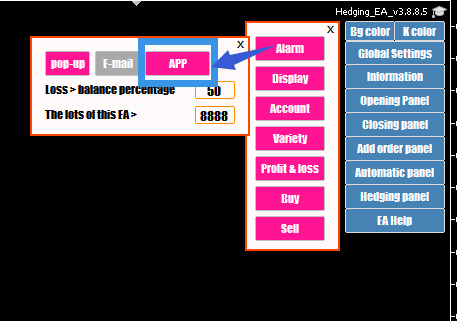
Bang-Ea11 The app alarm here refers to the mobile app of mt5 or mt4. The specific setting method will be taught later.
EA Download(Right click and save as……右键另存为……):
MT5_CTP(中国期货):Hedging_EA_v3.8.8.5_ctp
-
This topic was modified 2 years, 1 month ago by
 邦艾堂.
邦艾堂.
-
This topic was modified 2 years, 1 month ago by
 BangEa Gao.
BangEa Gao.
-
This topic was modified 2 years, 1 month ago by
 BangEa Gao.
BangEa Gao.
-
This topic was modified 2 years, 1 month ago by
 邦艾堂.
邦艾堂.
-
This topic was modified 2 years, 1 month ago by
 邦艾堂.
邦艾堂.
-
This topic was modified 2 years, 1 month ago by
 邦艾堂.
邦艾堂.
-
This topic was modified 2 years, 1 month ago by
 邦艾堂.
邦艾堂.
-
This topic was modified 2 years, 1 month ago by
 邦艾堂.
邦艾堂.
-
This topic was modified 2 years, 1 month ago by
 邦艾堂.
邦艾堂.
-
This topic was modified 2 years ago by
 邦艾堂.
邦艾堂.
-
This topic was modified 2 years ago by
 邦艾堂.
邦艾堂.
-
This topic was modified 2 years ago by
 邦艾堂.
邦艾堂.
-
This topic was modified 2 years ago by
 邦艾堂.
邦艾堂.
-
This topic was modified 2 years ago by
 邦艾堂.
邦艾堂.
-
This topic was modified 2 years ago by
 邦艾堂.
邦艾堂.
-
This topic was modified 2 years ago by
 邦艾堂.
邦艾堂.
-
This topic was modified 2 years ago by
 邦艾堂.
邦艾堂.
-
This topic was modified 2 years ago by
 邦艾堂.
邦艾堂.
-
This topic was modified 2 years ago by
 邦艾堂.
邦艾堂.
-
This topic was modified 2 years ago by
 邦艾堂.
邦艾堂.
-
This topic was modified 2 years, 1 month ago by
-
AuthorPosts
Forums are currently locked.
