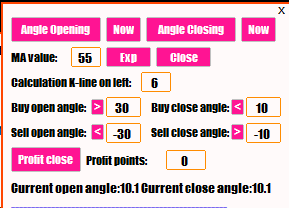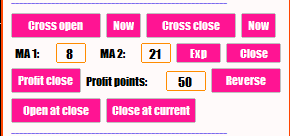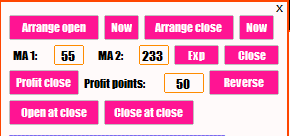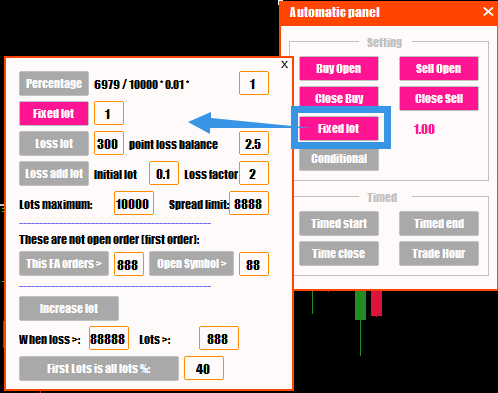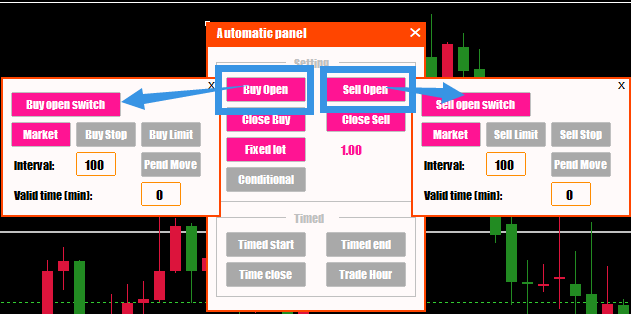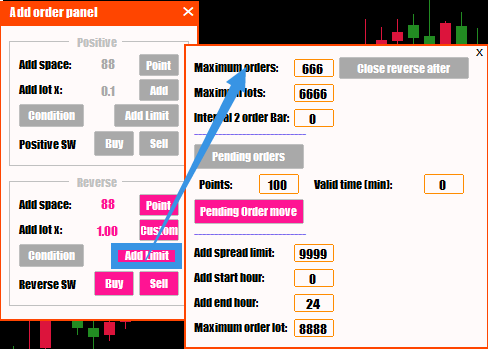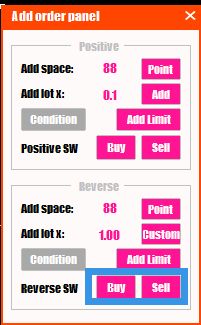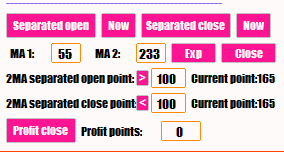
Separated Open:MA Separated Open Switch;
Separatde Close:MA Separatd Close Switch:
Now:MA Separated opening or closing period;
EXP:Types of moving averages(Simple/Exponential/Smoothed/Linear weighted);
Close:MA apply to close;
Close:MA apply to close(close,open,high,low,(h+l)/2,(h+l+g)/2,(h+l+g+o)/4);
2MA separated open point:The interval between the two MA is greater than 100 to satisfy the open order signal;
2MA separated close point:The interval between the two MA is less than 100 to satisfy the close order signal;
Profit Close:When meeting the moving MA arrange close ,the order must be profitable to close order;
Profit Point:When meeting the moving MA arrange close ,the order must be profit more than 50point to close order;
MA separated open or close use with other conditions for open and close order.