Note: This article is transferred from www.eabang.com.
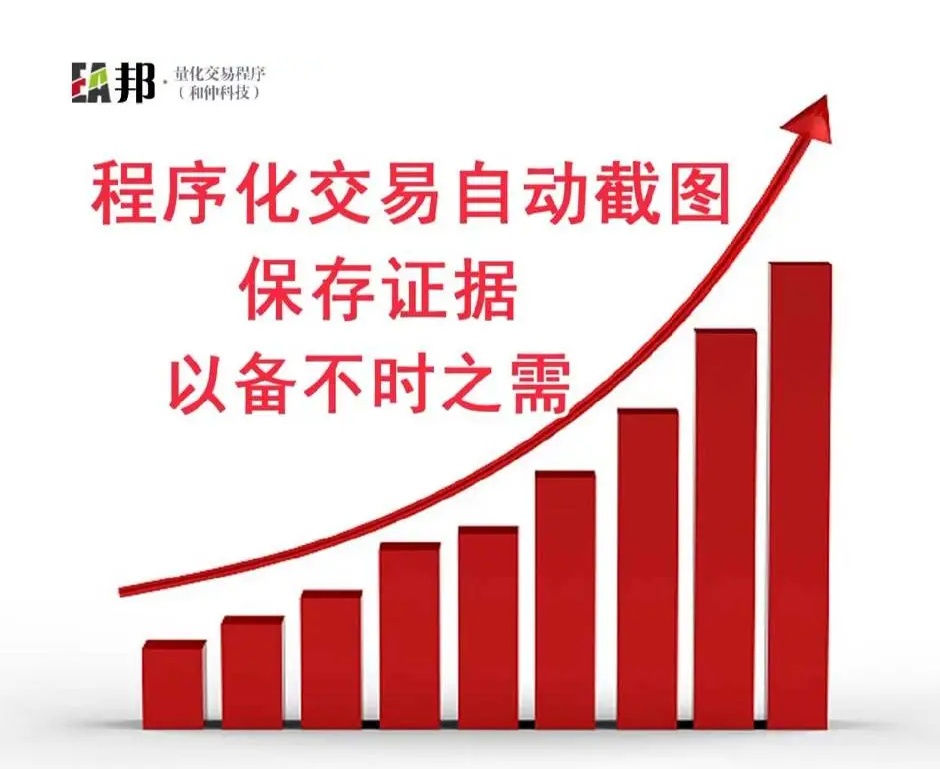
This article is a video recorded by Mr. Tang. For those who don’t like watching videos, you can read the article.
How to automatically take screenshots when EA opens and closes orders?
This function is a request from an EA member. He usually uses programmatic transactions. He has two MT4 accounts on different platforms, and the same EA is hung on the VPS (VPS is a computer that never shuts down). Set After the parameters are good, I don’t care. I log in to the VPS every once in a while to check the situation, but sometimes I find that the transaction price of multiple orders on one platform is not ideal, and the transaction price on the other platform is basically no problem. When negotiating with the platform, I asked why the transaction price was very different from what I set. The platform said it was the problem of EA, because all orders were placed by EA, and the EA provider should be found.
Everyone understands that after the EA is set up, the opening and closing of positions will be executed in strict accordance with the set parameters, which is obviously not the problem of the EA.、
So the member found us and suggested that we add the automatic screenshot function of EA opening and closing orders.
This feature is really a good feature, so we added the “Open and close screenshots” function in the global settings of Hedging EA.
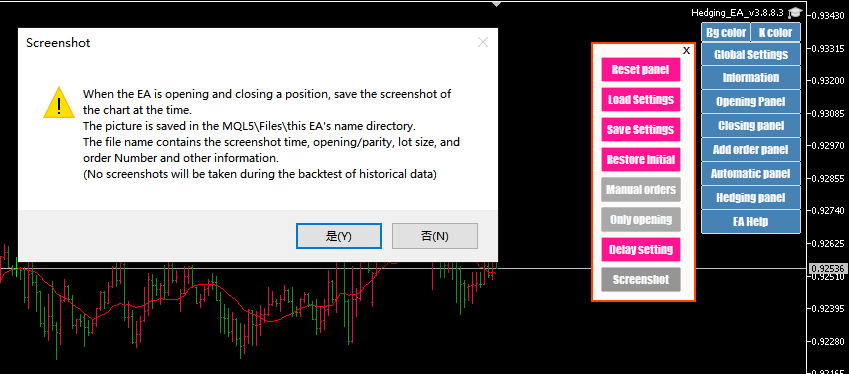
After the EA is downloaded and loaded successfully, you can watch the video I recorded before about EA download and loading, click “Open and close screenshots” in the global settings, a confirmation box will pop up, select “Yes” and the button will turn orange (on ), the default is gray (off).
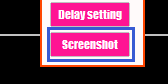
The picture storage directory of opening and closing positions: Click the file in the upper left corner of the trading software/open data folder/MQL5/Files/under the corresponding trading variety of this EA name directory, the picture includes the opening and closing time, opening and closing price, order position, order number, etc.
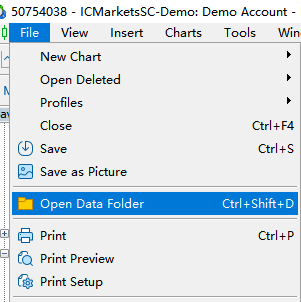
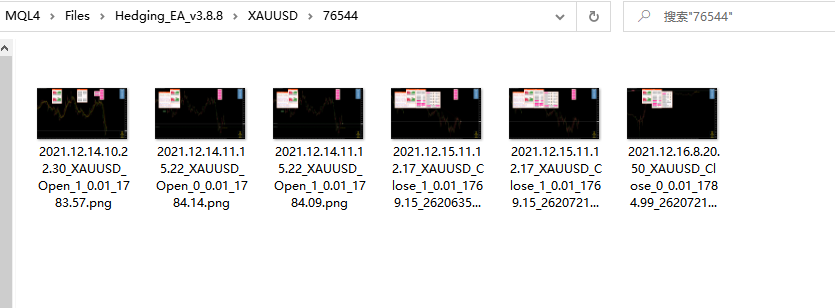
Note: No screenshots will be taken when backtesting historical data.
