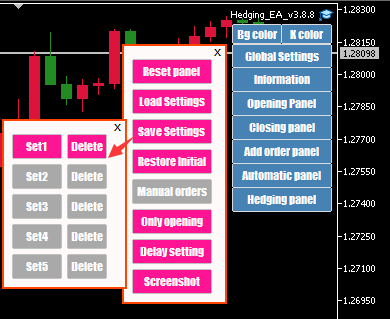
Save the current EA settings as a file, which is convenient for other charts to call. Other charts can use the same Ea to directly call the setting file to avoid setting parameters for each chart separately. You can also copy the setting file to other clients or send it to others.

You can save 5 groups of settings, the file names are from “EA file name+con1” to “con5”, and the configuration files are saved in the “File/Open data folder/MQL5/Files” directory.
When backtesting, the configuration file copies the saved settings to the tester/files directory.
