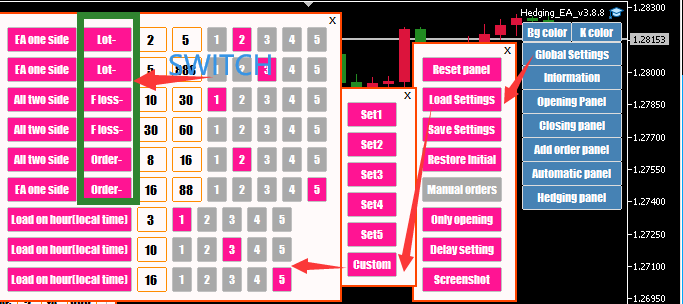
This function is to judge once every 1 minute;
This EA one side: Click to All two side;
Lots-、floss- (percentage) and order- are control switch;
TInput box : he default parameter in the first input box is greater than or equal to, and the value in the second input box is less than;
1, 2, 3, 4, 5: parameter files configured in advance;
Load on hour (local time): The value in the input box is greater than or equal to the configuration file that needs to be executed when the local time is executed;
The following uses the order to explain (as shown in the figure below):
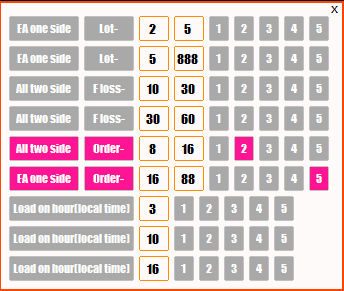
When the order is between 8-16, configuration file 2 is automatically executed; when the order quantity is between 16-88, configuration file 5 is automatically executed;
When selecting the configuration file 2, you must click the setting 1 in the save settings again, and the others are the same;
When profile 2 is started, the singular switch of this line will be automatically closed.
Note: If you need to automatically switch between Lots-、floss- (percentage) and order- are control switch;, try not to satisfy all conditions at the same time.
