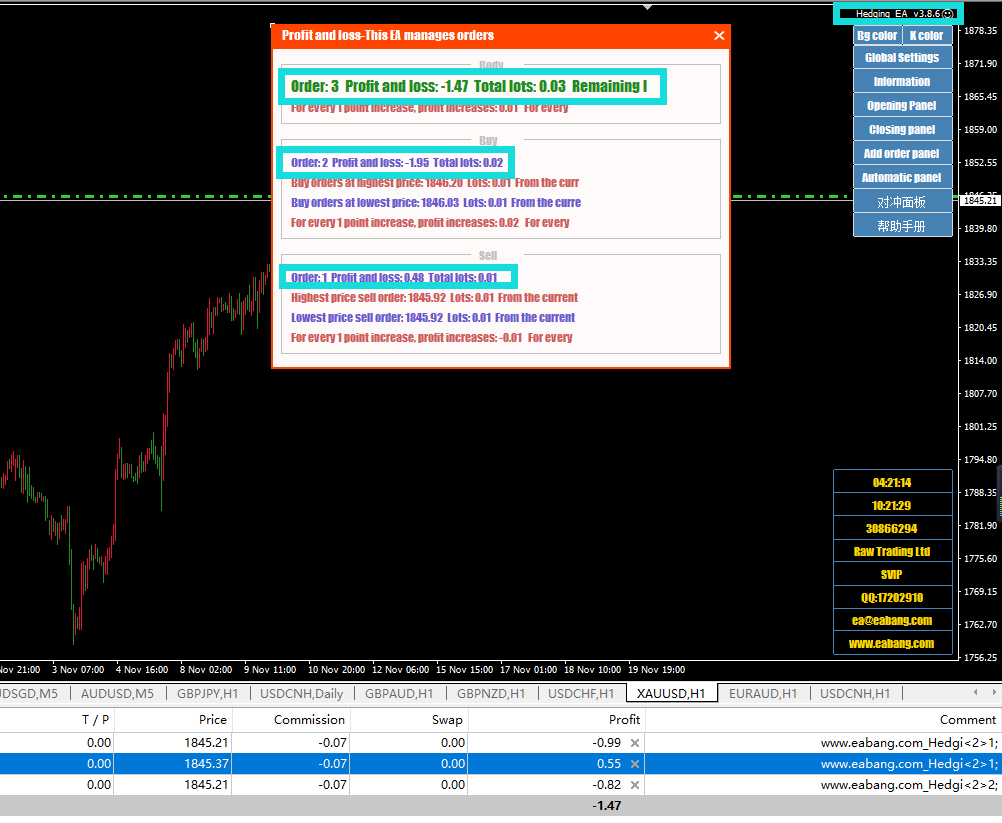After the EA version is updated, before using the new version, we usually wait for the old version of the EA to close the order before loading the new version of the EA for trading.
Old version EA

New version of EA
Then can we directly use the new version of the EA to trade without waiting for the order to be processed, as shown in the figure: We directly load the 3.8.6 version, then the original order is not displayed in the long order information and the empty order information, and the display number is zero. This shows that the new EA does not manage the orders placed in the previous version.

How to manage the orders placed in the old version? Click “File”————”Open Data Folder”, MQL4 , file , and find Hedging_EA_v3.8.6XAUUSD. Then we hover the mouse over the order and don’t move it, we can see that there is an EAid43715 at the back, remember this ID, the next step is to uninstall this EA or directly turn off MT4.
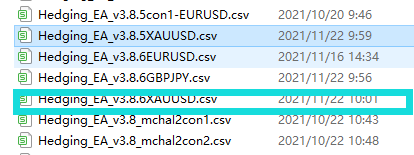
Open the 3.8.6 file, don’t open it with excel, you can open it with Notepad and WordPad in the open mode. Then change the parameter in the second line to 43715, then save it, and then load the 3.8.6 EA after saving, we can see that the number of orders it manages becomes 2 Now, you can perform some operations such as closing positions, which means that the new version of the EA we loaded has taken over the orders of the original EA and can now be managed.
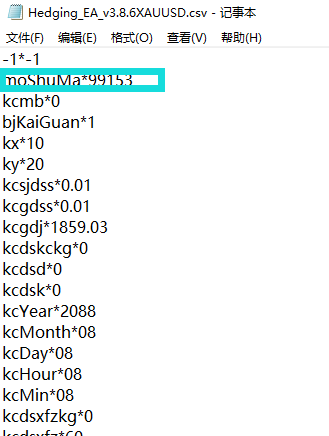
I transferred into 3.8.6 EA again and found that I managed 3.8.5 orders at a loss