Many members may not be able to use BangEa’s EA when they first started. I will sort out the possible problems as follows. I hope to help you.
EA troubleshooting tips:strategy test to view the Journal, Actual transaction or Simulated transaction view the EA in the Experts.
1.After the EA installation is complete, the corresponding EA cannot be found in the navigator.
(1).Click refresh in the navigator.
(2).Please check whether the installation is correct. Sometimes the downloaded EA file has only one executable file, sometimes it is a compressed file, which needs to be decompressed. After decompression, copy it to the corresponding directory of mql4.
(3).Please check if the platform is mt4 or mt5, mt4 needs to download ex4 version, mt5 needs to download ex5 version.
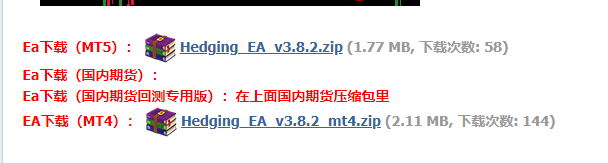
2.When EA was Strategy test, the progress bar quickly ran out;
(1).No historical data,download the tutorial.
(2).It may be that the data center connection fails, replace the Model.
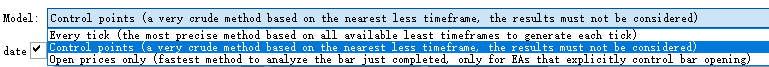
3.It prompts ordersend failed.
(1).Please check whether your platform supports EA ordering;
(2).Please check the minimum transaction volume allowed on your platform? For example, the minimum allowable transaction volume of some cents platforms is 0.1, and the ea setting is 0.01, which is strange if there is no problem.
Skills for viewing the properties of trading varieties, find the trading variety in the market watch, right-click, and specifications.
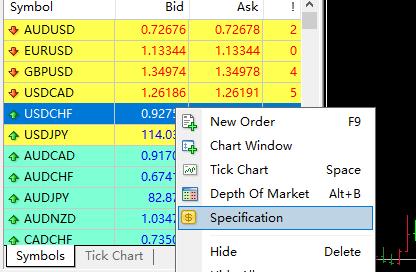
4.EA backtested for a long time without orders.
(1).Please click on the long and short positions on the position opening panel to open a position, check whether there is an order transaction, and troubleshoot EA installation problems.
(2).Generally, the frequency of the opening conditions you set is too low, and the order will be filled after a while.
