
https://bangea.com/2021/12/20/1027/Please see:

https://bangea.com/2021/12/20/1027/Please see:
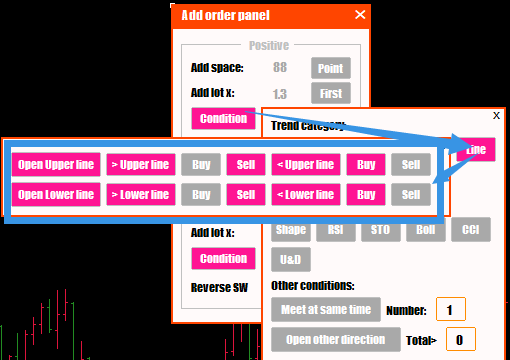
Please see:https://bangea.com/2021/12/20/1027/
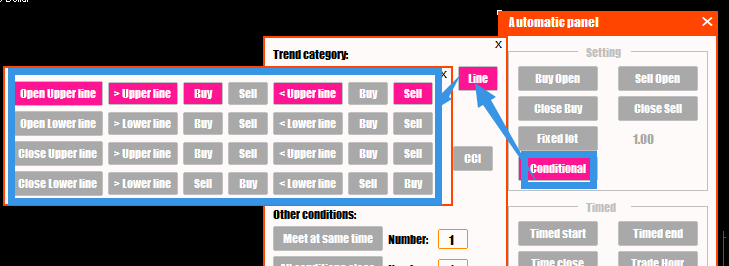

As above setting,click Open Upper line,automatically generate a dotted line above the current price,The position of the line can be changed arbitrarily;
Current price>line,Automatically open a buy order, Current price<line,Automatically open a sell order;

As above setting,click Open Lower line,automatically generate a line below the current price,The position of the line can be changed arbitrarily;
Current price>line,Automatically open a buy order, Current price<line,Automatically open a sell order;

As above setting,click Close Upper line,automatically generate a line below the current price,The position of the line can be changed arbitrarily;
Current price>line,Automatically close a sell order, Current price<line,Automatically close a buy order;

As above setting,click Close Lower line,automatically generate a line below the current price,The position of the line can be changed arbitrarily;
Current price>line,Automatically close a sell order, Current price<line,Automatically close a buy order;
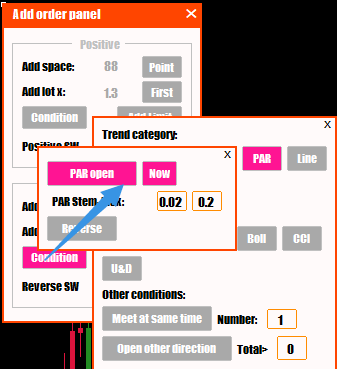
Please see:https://bangea.com/2021/12/20/par/
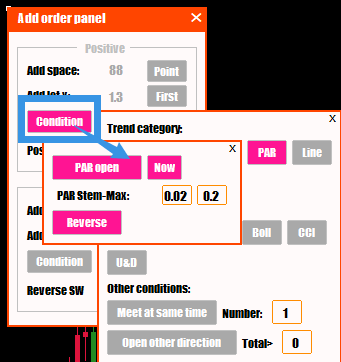
Please see:https://bangea.com/2021/12/20/par/
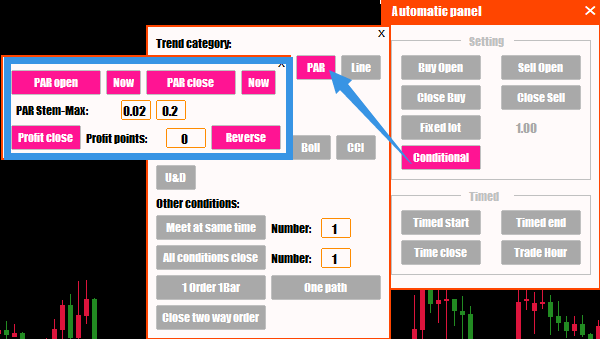
PAR Open: PAR Open order control;
PAR is below the current price,after reverse,open a sell order at second bar’s open price,and vice versa;
PAR Close: PAR Close order control;
PAR is below the current price,after reverse,close buy order at second bar’s open price,and vice versa;
Now:Select turtle opening or closing period;
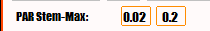
Stem: The larger the value, the more sensitive;
Max: generally 0.2;
Profit close:Profit Point:When meeting the moving Ma Deviation close ,the order must be profit more than 50point to close order.
Reverse:Reverse open or close order;

Please see:https://bangea.com/2021/12/20/macd-0-value/
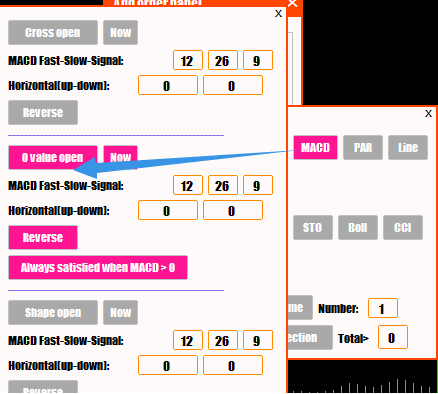
Please see:https://bangea.com/2021/12/20/macd-0-value/