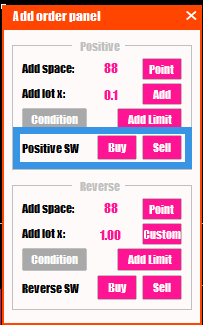
Positive SW:Control switch for buy or sell orders in the positive direction.
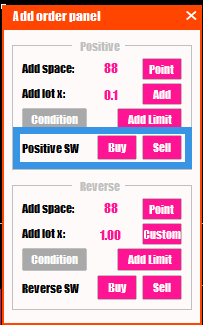
Positive SW:Control switch for buy or sell orders in the positive direction.
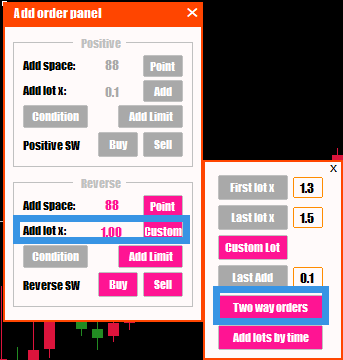
If you choose Reverse Add lot x Two way orders
First lot x:
If you choose “Add lots by time”, Adding order is calculated based on the first order is the first order in time;
If you chose” Add lots by size “,Adding order is calculated based on the smallest order position.
Last lot x and last Add:
If you choose “Add lots by time”, Adding order is calculated based on the last order is the first order in time ;
If you chose” Add lots by size “,Adding order is calculated based on the biggest order position.
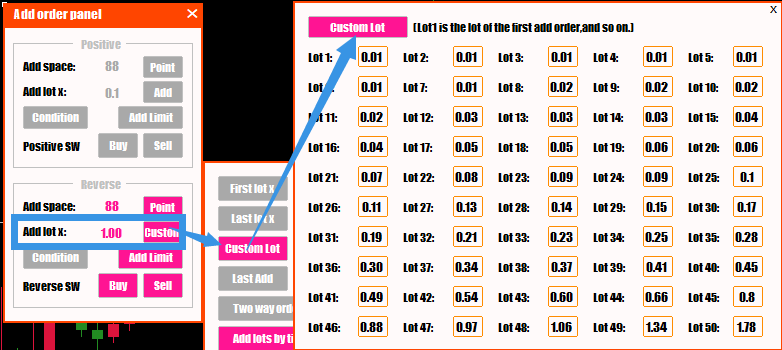
Reverse Custom Lot:Customize the lot size of 50 increase orders.
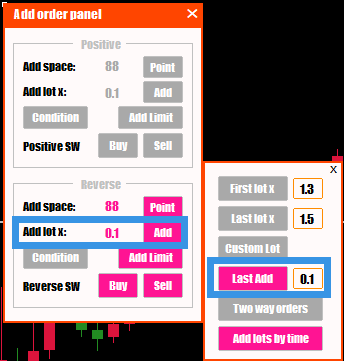
Reverse Last Add:Add position = position of the last order + 0.1;
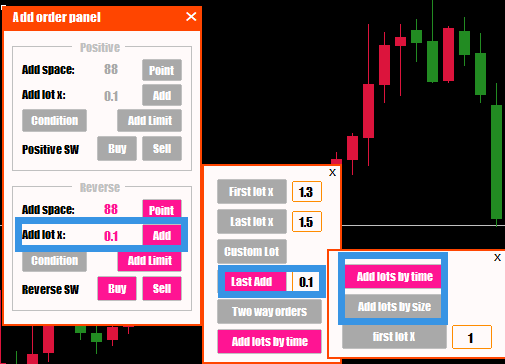
The calculation of last order is related to Add lots by time and Add lots by size;
If you choose “Add lots by time”, Adding order is calculated based on the last order is the first order in time in the reverse direction;
If you chose” Add lots by size “,Adding order is calculated based on the biggest order position in the direction of the reverse.

Positive Last lot x:As shown above,The position of the third order = the position of the second order*1.5;
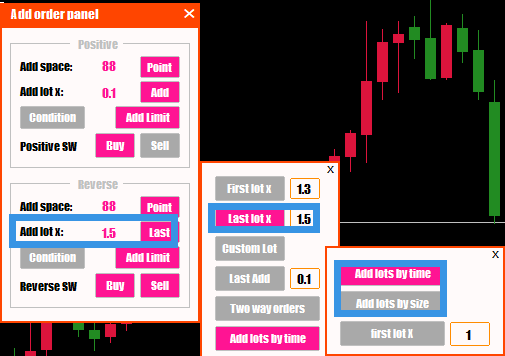
The calculation of last order is related to Add lots by time and Add lots by size;
If you choose “Add lots by time”, Adding order is calculated based on the last order is the first order in time in the reverse direction;
If you chose” Add lots by size “,Adding order is calculated based on the biggest order position in the direction of the reverse.

Reverse First lot x:As shown above,The position of the third order = the position of the first order* 1.3*1.3;
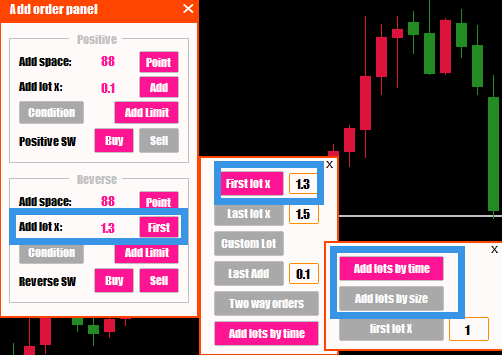
The calculation of first order is related to Add lots by time and Add lots by size;
If you choose “Add lots by time”, Adding order is calculated based on the first order is the first order in time in the Reverse direction;
If you chose” Add lots by size “,Adding order is calculated based on the smallest order position in the direction of the Reverse.
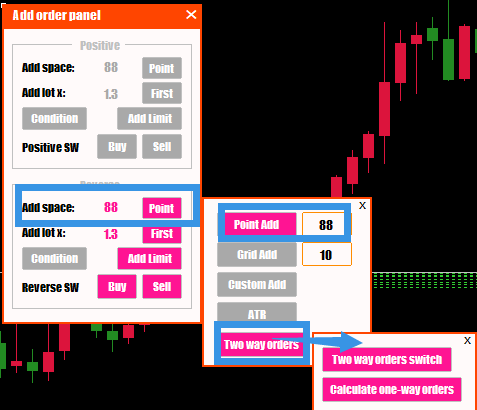
Reverse Add space Two way orders:
After the function of two-way orders is turned on,When increase reverse order,if the upper part is a buy order, the lower part is a sell order, and there is no order in the middle, increase the buy order is calculated as the lower sell order, and vice versa.
If choose “calculate one-way orders”,When increase reverse order,if the upper part is a buy order, the lower part is a sell order, and there is no order in the middle,increase the buy order is calculated as the upper buy order, and vice versa.(Mainly used for the distance of upper buy order and lower sell is big.)
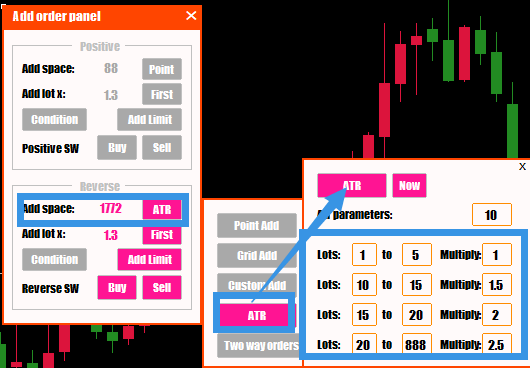
Reverse ATR:Add order interval points = multipty * ATR paramenters(the average of the high and low prices of the first 10 candlesticks).
You can be within the range of one-way orders for different positions Set different ATR intervals.
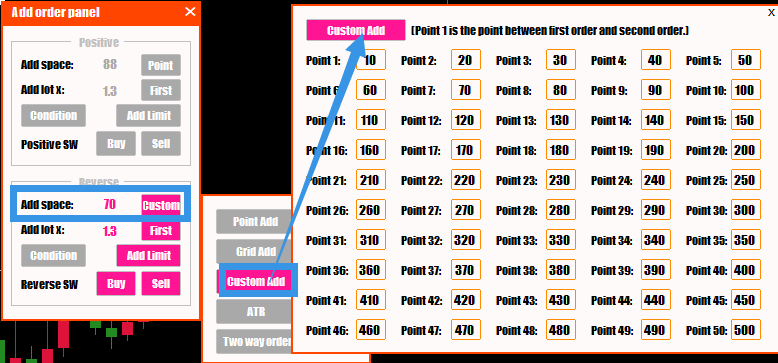
Reverse Custom Add:You can set up the number of points for adding positions for up to 50 orders, which can be set according to your needs.

Reverse Grid Add:The EA divides the highest price-lowest price in the visible chart into the set number to find the number of points.