We load the EA for automated trading. After running for a few days, sometimes we find that the disk space is insufficient. Turn on the computer and find that the disk space is 0. How should we deal with this situation?
First of all, we have to check whether the current EA reports any errors. Where to look? Check in the “Experts” column.
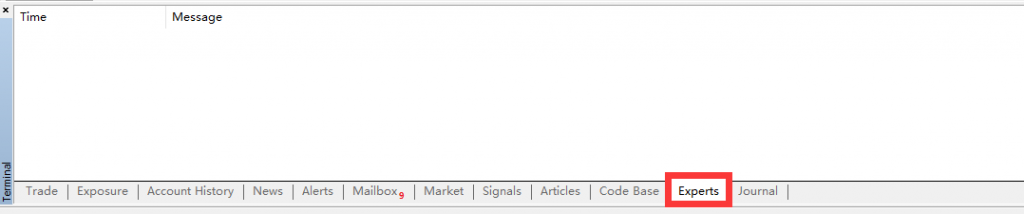
See if there are any hints here. If there is an error message, we must deal with the error accordingly. For example, EA settings are wrong; constantly modify the stop-profit and stop-loss price and so on.
Find the log file, open the data folder-MQL5-Logs.
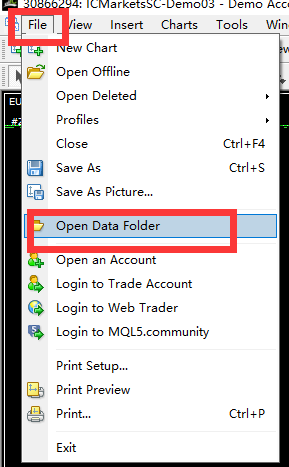


Some files in this directory are relatively large, we can close the EA first, and then delete the relatively large files here, so that the space is released.
There is also a directory, open the data folder -Tester-logs
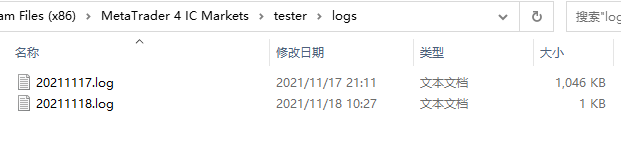
Here is the backtest log file, we can delete the backtest log file here to release the computer space.
The above operation solves the problem of insufficient disk space caused by EA.
Finally, we still have to check what causes the log file to be too large
