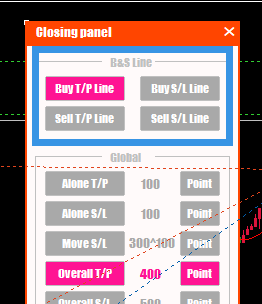
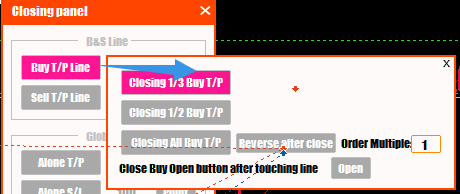
Closing1/3 Buy T/P:Close 1/3 multi-order take profit line: After selection, a red dotted line is generated. When the current price touches, the system will automatically close the position of 1/3 of each order in the same direction;
Closing1/2 Buy T/P:Close 1/2 multi-order take profit line: After selection, a red dotted line is generated. When the current price touches, the system will automatically close the position of 1/2 of each order in the same direction;
Closing All Buy T/P: After selection, a red dotted line is generated. When the current price touches, the system will automatically close all orders in the same direction,And the red dotted line is automatically deleted after closed;;
Reverse after close:After the all orders are closed, the system will automatically open a backhand multiple of a sell order, and the multiple is adjustable (note that this function is only related to the full closing long order take profit line);
Close Buy Open button after touching line:
If it’s in the “on” state, after touching the flat line, the automatic panel’s Auto Open will automatically turn off;
Closing1/2 Buy T/P and Closing All Buy T/P are Same as above.
Note: The above closing position is an order of this type managed by EA,If there are other symbols, it will also be executed under this condition.
