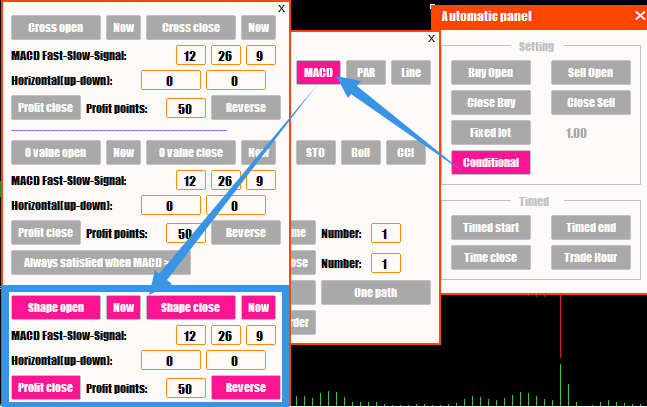
Shape Open: MACD Shape Open switch;
Open a buy order when the MACD bar has a bottom pattern,and vice versa;(As shown below.)

Shape Close:MACD Shape close switch;
Open a sell order when the MACD bar has a bottom pattern,and vice versa;(As shown below.)

Now:Select turtle opening or closing period;

macd value parameter setting

The upper and lower values of the MACD bar,MACD closs open and close are only valid outside the value of the MACD bar;
Profit close:Profit Point:When meeting the moving Ma Deviation close ,the order must be profit more than 50point to close order.
Reverse:Reverse open or close order;
