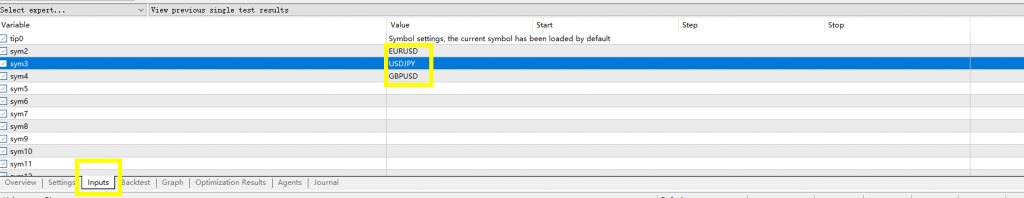First click on “View”-“Strategy Tester”, the following panel will appear. Then select the EA you want to test, select the “variety” you want to test, and select the period, which is the same as MT4.
MT5 historical data backtest teaching is much more convenient than MT4 backtest
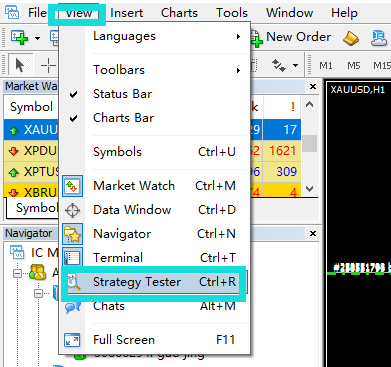
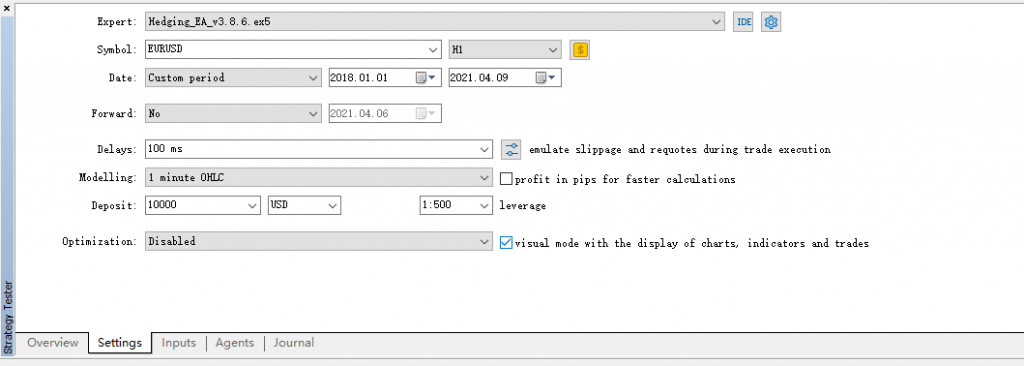
The parameter setting is that you can change the attributes by yourself in the “input” box below. Then select the date of the backtest from what time to what time in “Date”. Choose No for “Forward”, it corresponds to jump on MT4, which is to speed up, generally not selected. “Delay” is a newly added feature of MT5. Normal transactions do not have a delay, such as opening a position order. This order is sent to the server, and the trading server is returning the result of the transaction. The time it needs to set is the delay.
The mode is data accuracy. MT4 is one minute down. Each quotation of MT5 is equivalent to take data. There is such a quotation for every fluctuation. It is much more accurate than MT4 but the speed is slower. One minute is equivalent to MT4. The immediate price. Compared with MT4, MT5 does not need to download historical data. After clicking Start, it will automatically download historical data. The download speed may also depend on your internet speed. “Deposit” is the starting capital, “leverage” you can choose by yourself. Select “Optimization” to disable, and you need to tick the display chart on the right. Then click start to backtest
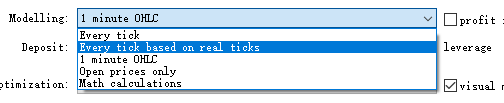
After the back test, you can adjust the speed of the back test in the upper left corner, when the MT5 back test.
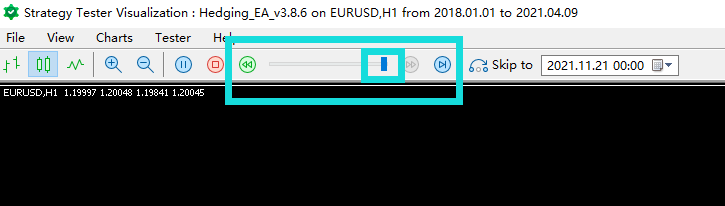
MT5 can also perform a backtest of multiple varieties. For multi-variety transactions, we first need to add the variety you want to trade in the input, such as Europe, America and Australia. You can leave the other settings alone, and then click Start.